Discover a new level of interaction with your Philips Smart TV using the innovative Philips TV Remote app on your Android device. Designed to enhance your viewing experience, this app transforms your smartphone or tablet into a versatile remote control, offering myriad features beyond traditional remote capabilities. Easily switch channels, adjust the volume, and navigate the TV menu directly on your device without interrupting your viewing. Stay informed with the TV Electronic Program Guide, which provides ratings and additional program details, and explore content options seamlessly. You can even use voice commands on your smartphone for efficient searches.
Media Sharing and Connectivity
Experience seamless media sharing between your Philips Smart TV and Android devices with the Philips TV Remote app. This app allows you to share music, photos, and videos effortlessly from your device to your TV, enriching your home entertainment experience. It also enables the reverse, letting you pull digital broadcast TV content onto your tablet or smartphone. This functionality ensures that your favorite multimedia content is easily accessible, offering a comprehensive solution for modern entertainment needs.
Compatibility and Usability
The app is compatible with Philips Smart TVs released in 2014 and later, offering users a convenient and advanced way to control their viewing options. You can easily verify compatibility through your TV’s online support page, ensuring your device has the most recent software updates. With its intuitive user interface, the app is tailored to provide optimal convenience and flexibility in managing your Smart TV.
Explore the Future of TV Control
Embrace the future of TV interaction with the Philips TV Remote app, which brings together convenience, innovation, and simplicity in a single platform. Its rich features and seamless integration with compatible Smart TVs enhance your entertainment experience, providing a sophisticated solution for modern-day viewing.
Requirements (Latest version)
- Android 4.0.3, 4.0.4 or higher required


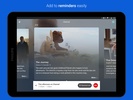






























Comments
Very good excellent
cool
So far it has worked very well for me